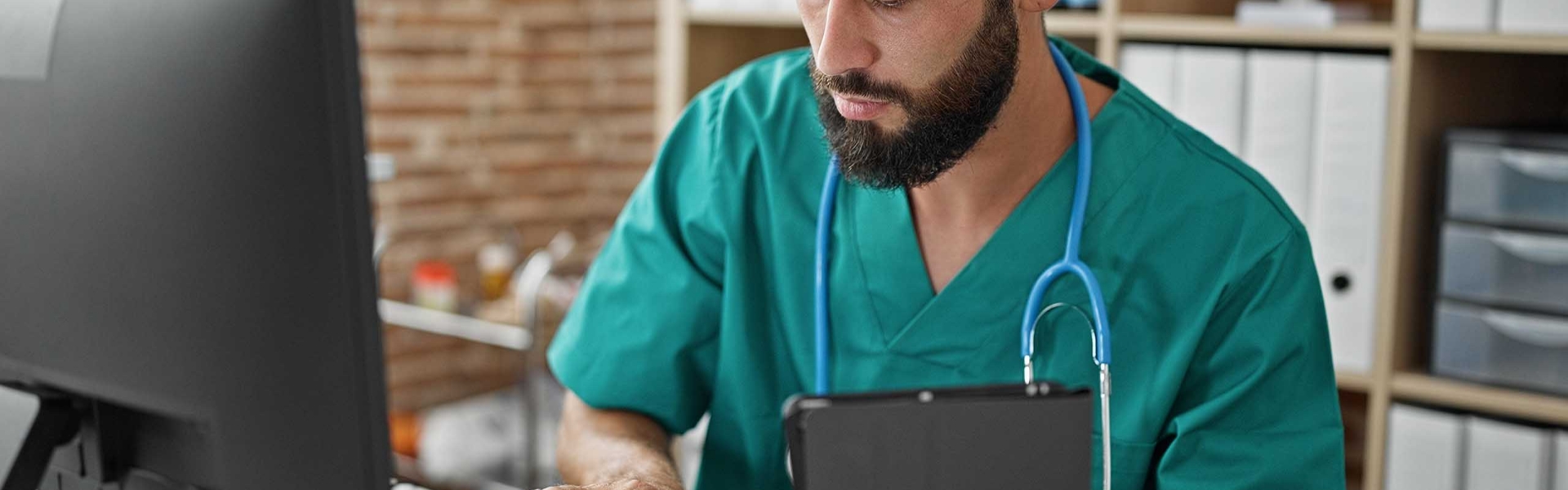System Requirements
Shexie Platinum is very flexible in that it can be run on any Windows based workstation (with or without a Server) or via the cloud, providing the flexibility of having a fully functional desktop application available for any style of practice.
READ MORE
HARDWARE REQUIREMENTS
- Any PC running Windows Professional 10 or 11 can run Shexie Platinum
Recommended: Intel/AMD Quad Core or higher running Windows 11 Professional (64bit) with a minimum of 16GB of RAM.
NOTE: ARM processors are not supported. - Microsoft Office Word and Outlook (classic) are required for letter and email production respectively.
- Monitor SVGA or above, Screen resolution must support at least 1280×1024 for base functionality. Recommended 1680×1050 or higher resolution.
- Hard disk drive: Minimum 80 gigabyte for workstation. 250 gigabytes or more recommended for main computer. Note: Storage requirements for scanned or captured images can vary considerably depending on number of images, size and resolution.
- Keyboard & Mouse
- Printer – Multiple trays and colour printers are supported
- Broadband Internet (cable/ADSL) – Email, Internet, Shexie MBS/DVA/Fund Rates Download, Pathology/Radiology Results Download, Online Claiming/Eclipse, MIMS Data Download, Remote support
- For networking environments, a Gigabit (1,000Mb/s) Ethernet network or higher is recommended. Note: Shexie Platinum can run on Wireless networks
- A dedicated server is required if there are more than 10 workstations. If there are up to 10 workstations, a dedicated server is optional
- Dedicated Server Requirements: Windows 2019 Server or later
- Where remote access is required via server, Terminal Services is required. Broadband(cable/ADSL) Internet connection is also required for remote access. Note: Terminal Server Remote Desktop sessions can be wireless
- Remote access via HTML5 compatible web browsers is available for an additional fee depending on your hardware configuration for that true cloud style portability
- Remote access via workstation is available using Windows 10 Professional (or later), or products such as Teamviewer or LogMeIn. Note: Remote machine takes control of the host machine
BACKUP DEVICE
- Consult with your hardware suppliers to ensure that you have the correct backup hardware & software for your system. Shexie staff would be happy to liase with your hardware people to ensure that they set up the appropriate backup for your site. As a rough guide,
* Small to medium size systems (up to 10 workstations): USB drive recommended minimum 10 Gigabyte
* Large sites (> 10 workstations): Cloud storage and/or local NAS drive backup - Where large amounts of images are stored, a larger capacity backup may be required. Please contact Shexie HelpDesk for more information.
OPTIONAL HARDWARE
- Uninterruptible Power Supply (UPS) – this is recommended for dedicated servers and in areas where the power supply is unreliable or dirty
- Scanner (with Twain interface support) – Multiple page documents supported (ie: Fujitsu fi-6230)
- Digital Camera (with Twain interface support) – Multiple image capture supported
- Medicare Card Reader (Posiflex MR2000 – USB (FMR2000U-1/2))
- Sound – Microphone and Speakers – Sound is not a requirement for Shexie Platinum but some files (sound, movie) may use sound. Also some software products use speech recognition for transcribing letters and reports
CLOUD HOSTING
- We are proud to offer a bundled cloud hosted solution for sites that do not wish to have their system installed to specific machines in their practice. This is the perfect solution for practices that are very mobile or those that just do not want to worry about the ongoing maintenance of having the system on premise.
- We are also happy to work with any of the Australian certified hosting providers should you wish to arrange that outside of your relationship to Shexie. We have worked with many vendors over the years and can provide contact details should you require them.
- Should you wish to learn more about how a cloud hosted system could work for your practice please use our contact form and one of the team will be happy to discuss your practice requirements further.


Team Viewer
TeamViewer is a remote access and remote control computer software, allowing maintenance of computers and other devices.
Medicare Online and Eclipse System Status Monitor
Electronic Claim Lodgement and Information Processing Service Environment (ECLIPSE) is an extension of Medicare Online claiming.
It offers a secure connection between:
- Health professionals
- Public and private hospitals
- Billing agents
- Private health insurers
- The Department of Veterans’ Affairs
- Medicare
It includes direct communication in the one transaction between health professionals, us and private health insurers.
ECLIPSE can be used for both paid and unpaid in patient medical claims and can be lodged directly with us through practice management software. ECLIPSE can also be used to lodge in hospital claims from public and private hospitals and day facilities in relation to the patient’s hospital stay. This includes claims for accommodation, transfers, and miscellaneous items like prosthetics.